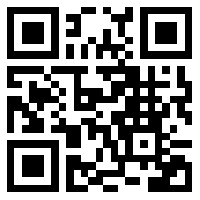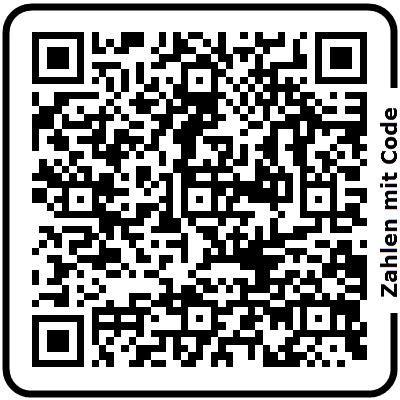Imagine you want to contact someone (at a party, in a bar, ...), but you do not want to hand out your phone number, email address, street address etc; maybe not even your real name. Or you want to communicate within a group (for a workshop, a meeting, ...), but you do not have all phone numbers or addresses or even names. Maybe you are on the phone with someone and want to share a file.
This site will help: You can create a unique chat which both (or all) of you can access. The only link between you and that person is the link to this chat. This link is unique, impossible to guess and absolutely random.
Once you create a chat, use the share icon to share the link to your chat: Show it to that person (or the group) with whom you want to share the chat.
This person should scan this QR code with the phone's camera (or online at qrcodescan.in) and thus can access the chat as well. Then just start typing in the chat.
For sharing via phone, create a temporary code.
You can also create a little printout of the QR code and give it to someone.
To have a short link, you can use a 'URL Shortener' such as Bitly or Short URL. Note that in this case the risk increases that someone just guesses your link.
How do I maintain the chat?
Note that you must save the link to this chat yourself as well. It is automatically stored on your device, but still you should bookmark it. You can share the chat to yourself (via email etc) so you can use it on different devices.
You can also rename the chat so you can add some context information - this name will be visible only for yourself, not to other users who know the link to this chat.
If you want to keep a chat, but don't need it regularly, you can archive (and later un-archive) it - either with the archive icon , or by swiping right in the list.
You can add a comment to it which is visible only to you (in the Admin, by clicking on the ID).
You can lock the chat to disallow any further comments, and of course later unlock it again. You can also moderate the chat so that individual comments need to be approved before becoming visible to everyone (paid feature) - this can turn a chat into a guestbook...
And finally you can delete the chat - it will be permanently deleted so noone has access to it anymore. For this you need the administration PIN which was set (and stored on your device) when you created the chat. Only with this PIN you can execute certain administrative actions. Do this in the administration panel of an (open) chat.
There is some statistics available (for unencrypted chats, or when you have a valid PIN).
Just add your text. You can use the WhatsApp markup rules for formatting. These are:
- Enclose a text in asterisks *...* to make it bold.
- Enclose a text in underscores _..._ to make it italic.
- Enclose a text in tilde ~...~ to make it
strike-through. - Enclose a text in vertical bars (pipes) |...| to mark it in red.
- Enter a What3Words address starting with /// anywhere in a comment to get a clickable location link. You can also use the marker icon instead.
- Precede a user name with @ to highlight it.
- Click on a comment to add an Emoji to it, or to answer it - either visible for all chat participants (reply to all) , or visible only for the original comment author (reply in private).
- With a valid Admin-PIN, you can delete a comment.
- Double tap anywhere in a chat (but not directly on a comment) to close the current chat.
You can also upload files. Images will be automatically scaled down before upload (to 1024 pixels maximum width) to save bandwidth and storage space; thus you can directly upload photos from your mobile. Documents in general may not be larger than 4 MB and they will be removed after one week automatically. Only certain document types are allowed.
What about this 'survey'?
Click on the question mark underneath the comment entry form. You can create/maintain a survey from there, which will be visible in the chat. Your visitors can choose between up to 5 possible answers - leave an option empty (except of the first one) if you don't need it.
Additionally define if users can answer (vote) at all - this allows you to set a survey to 'read-only', i.e. close it. Also define if users can vote more than once within a 'session' (meaning as long as their browser is open).
Note that a user can restart his browser or change his name anytime and thus vote several times, even under different names. Therefore do not use this survey tool for critical surveys!
What about this 'encryption'?
Besides the non-guessable link to your chat, you can additionally protect it with a password which will be used to encrypt all comments. This password will itself be encrypted and stored as a cookie on your device. C99.chat uses the symmetric Advanced Encryption Standard with 128 bit length in counter mode (AES-128-CTR), which is considered secure as of today. Note that the strength of any encryption highly depends on the length and complexity of the used password.
Once you encrypted a chat, there is no way back. Yes, people can read the encrypted comments with the correct password, but you cannot reset a chat to 'unencrypted'.
c99.chat does not know your password. If you forget it or encrypt an already encrypted chat with a wrong password, this chat is lost!
Note that (as of today) no survey entries will be encrypted.
Tell me more about 'notifications'
c99.chat offers a 'push message' service which uses the push messages in browser functionality of modern browsers. As long as you switched on this feature by clicking on the bell icon (top right) and the browser is open, new activities in your chats will be sent as push message to you. This does not work (yet) on Apple iOS devices.
Additionally, you can configure a notification by email per chat: This will send an email to you in which you have to click a link to confirm the address. Then the notification is configured:
If you are not active in a chat for more than 30 seconds, you can receive an email once if there are new comments in this active chat. You will not receive any further emails until you have visited c99.chat at least once (to avoid spamming your email inbox), unless you configured to always receive an email. You can unsubscribe from that notification mechanism directly in the email as well.
There will be no email notifications for archived chats.
If you want to receive push messages to your phone also without the browser, have a look at Pushover, which offers a service of turning emails into push messages.
What are additional features?
Some of the features are paid additional features, available via the shopping cart-icon . When you activate such a feature, it is available for the current chat, unlimited in duration. These features are not necessary for this website to work flawlessly, but as I pay money myself (especially for the translation feature), I need to offer these features for a price.
Payments are processed via Stripe, a professional payment network. From each Euro which you pay I will receive roughly 70 Cents (before taxes!).
In any case, I appreciate donations.
I have incorporated some very simple games suitable for a multi-player (i.e. multi-chat) environment. Click on the gamepad icon visible after opening the double arrow. A certain fairness is required from you and your chat partner, e.g. in Chess everyone in the chat can effectively make the moves. This is for fun only.
How do I remove my traces?
If you are working on a public device or want to ensure that - after your chat - no traces are left on your device, you have two options:
- Use the Incognito-mode of your browser (sometimes also called private mode).
- After the chat, click on the 'Reset this device' icon at the bottom right.
Note that you must remember your chat ID in a different way then; it will be removed from this device. Note also that the chat itself will remain existent; you can completely remove it via the admin icon.
By the way, you can also migrate your data (or back it up) to a different device with the icon just beside it.
For this website I used some components and libraries made by more skilled programmers than me:
I have created a (moderated) chat to accept feature requests, bug reports etc, and also to occasionally announce new features: Click here.
Also check my other websites, e.g. for creating a website yourself (9blox.com), for management of small events (5clicks.net), or running all sorts of repetitive events - e.g. sports trainings or similar (unspontan.com).
I can define a shorter URL for your chat - e.g. something like demo.c99.chat. If you are interested, please contact me.
You can help! This website should be available in more languages, so if you speak a language which is not supported yet by c99.chat, please contact me and look here! I have a list of terms and phrases which need to be translated (roughly 540). You will of course be mentioned as translator then...
iframe-Mode
c99.chat offers a special iframe-mode to run an existing chat in an iframe on your website. This offers an easy chat function for your site.
You need to call the respective chat with the additional parameter 'embedded=1' in the URL, e.g. like this: https://c99.chat/main.php?lang=en&id=62BEDA69JYL1DLJ5ZMRNQ8CURE8DUKHT&embedded=1. The entire iframe snippet could look like this:
<iframe src="https://c99.chat/main.php?lang=en&id=62BEDA69JYL1DLJ5ZMRNQ8CURE8DUKHT&embedded=1" frameborder="0" scrolling="YES" allowtransparency="true" sandbox="allow-same-origin allow-scripts allow-popups allow-popups-to-escape-sandbox" style="width: 380px; height: 400px"></iframe>
- Some functions (archiving, creating new chats, ...) are not available in embedded mode.
- The width of the iframe should at least be 380 pixels.
In case of problems please send me an email.
API access
c99.chat offers a very simple API to add new comments to an existing chat, e.g. from another website, from a smart home application or similar. Just call https://c99.chat/doadd.php with the parameters 'id' (of the chat), 'name' (of the author, can be anything) and 'text' (as the actual comment to be added). These can be transferred as GET or POST requests, so the following call will add the comment 'New entry' to the chat with ID 62BEDA69JYL1DLJ5ZMRNQ8CURE8DUKHT:
https://c99.chat/doadd.php?id=62BEDA69JYL1DLJ5ZMRNQ8CURE8DUKHT&name=Automatic&text=New%20entry
- Only texts can be added, no files or similar.
- The return value will either be HTTP 200 status code (for success), or HTTP 403 status code (if the chat was e.g. locked).
- In case of success the script will return the comment ID of the just added comment. This is (not necessarily linearly) increasing.
- Chats can still be locked or moderated, meaning that also an automatically added entry may need to be approved.
- Encrytion works as in normal chats, so the calling device must have the (itself encrypted) key stored in a cookie.
- If you state a wrong chat ID, you will not be informed.
I developed this site because I work with new technology in my daytime job (more about me) and I wanted to play around with some new web technologies. Thus this site is free to use, but I'd be glad about any donations:
Paypal (or Credit Card)
Paypal.Me: FrankDux
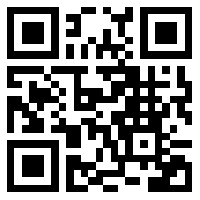
Apple/Google Pay / Revolut
Revolut.Me: frankdux

Bitcoin
SEPA Credit Transfer
IBAN: DE82 1001 1001
2620 8776 16
BIC: NTSBDEB1XXX
Frank Dux
The following issues and problems are known and (hopefully) will be solved soon:
- iPhone 6s and some older iPhones: The photo and file upload does not work, also sometimes there are issues with opening the other additional options (location, survey etc).
- When uploading an avatar photo from iPhones with a certain iOS version in reduced quality, the orientation may be wrong. This is an iOS bug. You can manually correct the orientation.
- There are rare occasions when a chat ID is not stored after having scanned its QR-code on a mobile device with a camera. If you experience such a situation, please contact me with more details.
- In embedded mode there is an issue with uploading files; therefore it is temporarily switched off.
Click here to read more details on the technology behind this site.